How Do You Re-Capture Once Loyal Customers?
What strategy is your brand working to re-engage lapsed customers? You might be utilizing a CRM or some form of pixel-based retargeting in your paid media platforms to go after customers who have made purchases in the past. Marketers have many options at their disposal when considering different approaches to re-engaging past customers, but how do you approach segmenting customers that were once loyal purchasers? Leveraging the Tealium CDP and employing the Date Attribute within Tealium AudienceStream is the solution your brand needs to be utilizing if you want to tailor highly relevant messaging to your past customers.
What type of product or service are you offering and what is the customer lifecycle? What key dates do you want to capture from your past customers purchase behavior? These questions are important to ask yourself as you begin to explore how the Date Attribute allows your business to re-engage and convert past customers.
What is the Date Attribute?
Before you can begin setting up Date Attributes, you need to fully understand how this Attribute works. The Date Attribute essentially records the timestamp of any certain event that occurs on your website (date of first purchase, date of last purchase, date of last session, etc.). This Attribute can be scoped to either the Visit or Visitor level depending on what type of insight you’d like to garner.
There are three different enrichment options to choose from when configuring the Date Attribute:
- Capture Date
- Set Date
- Remove Date
The Capture Date enrichment works to capture the current timestamp of a specified event. For example, the Capture Date Enrichment could be used to record the last purchase date. The Set Date enrichment works to set the Date Attribute to the value of another Date Attribute. For example, this enrichment would work to set your Date Attribute to the value of an existing Attribute that could be called “Date Of Last Purchase” and would populate the timestamp of the last purchase date. The Remove Date attribute works to simply remove the value of a Date Attribute when a specified event occurs.
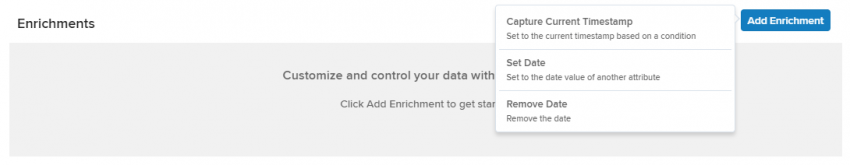
Configuring A Date Attribute
Now that you understand how the Date Attribute works, you can begin to configure these Attributes in your AudienceStream account. Before you configure a new Date Attribute, be sure you fully understand what you are trying to capture. For the purpose of this exercise, let’s assume you are trying to capture the date of the last purchase from your website users.
The first step is to ensure you have an Attribute set up to set the date to the current timestamp when a user completes their purchase. Navigate to the Visit/Visitor Attributes tab in your AudienceStream profile and select Add Attribute. Scope this new Attribute to the Visitor level as you are recording data that will be assigned to specific users over the lifetime of their interaction with your site. Select the Date Attribute option and give it a relevant title, an example would be “Last Purchase Date.” Select your enrichment as Capture Current Time Stamp. Select the WHEN option to Any Event and select your purchase event Attribute. If you do not have a purchase event specific Attribute set up, you will need to configure that first. You now need to create a rule that allows your enrichment to record the date time stamp when you know a user completed a purchase. See example below illustrating how you could capture this information.
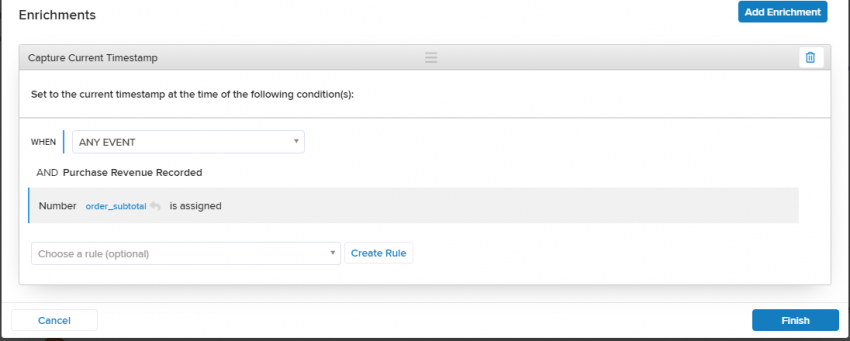
Once you’ve selected the Purchase Attribute as the condition to set the current time stamp on, you can hit Finish and complete the Attribute set up process. The last step in configuring the Attribute is to run Tealium’s Trace tool to ensure the Attribute is correctly being assigned and updated after a user completes the desired event. You can utilize the Tealium tools extension in Chrome to complete this step. For more information on the Trace tool, reference this Tealium Document. Knowing what kind of information you’re looking to capture in your Date Attribute will be key in deciding which Enrichments you will use when setting up your Attribute. Enriching your Date Attribute with your Visitor ID will be essential in passing over the necessary email as a user identifier to be mapped in your social platforms.
Building Audience Segments Off Your New Date Attributes
Now that you understand how the Date Attribute works and how to properly configure this Attribute to capture relevant date time stamps from your users, you can move on to building actionable audiences. For the purpose of this exercise, let’s assume you want to build a new audience that will eventually be used in your paid social platforms to target users who have not completed a purchase in over 30 days.
The first step is to navigate to the Audience tab within your AudienceStream account. Select the Add Audience button and navigate to the +Attribute Condition button. Select your newly created “Last Purchase Date” Attribute as your first Attribute condition, then select the dropdown to assign your logic describing when the last purchase date occurred. You will want to select the “Occurred More Than” option, assign your number value to 30, and select your number increment as Days. Next, you will need to add an AND statement by selecting the +Attribute Condition button again. Next, assign an Attribute that defines how the user ID will be mapped within AudienceStream and eventually passed to your paid social platform. Because you created this audience with paid social use in mind, it makes sense to select a string Attribute that captures a user’s email address. The email address will be used to map users from AudienceStream and correctly identify them within your destination paid social platforms.
The next step is to add the AND statement within your new Audience. Select your Attribute as the String Attribute you have set to record a user’s email address. Select the dropdown menu next to your newly assigned String Attribute and select the “is assigned” option. These two AND statements linking these Attributes in your new audience will ensure you are capturing users who have not completed a purchase in over 30 days as well as users who have an email address assigned to act as a user ID. You can now save your audience and publish your changes. You will now be able to view this audience in your Dashboard and monitor growth to ensure you are correctly capturing users who fit this criterion.
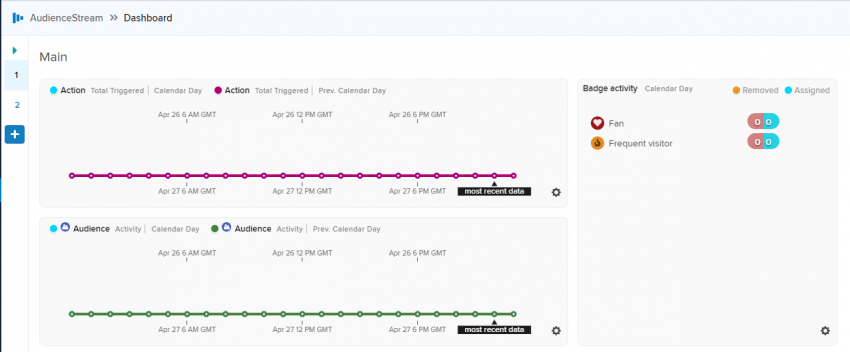
Acting on Your New Audiences
Now that you’ve created Date Attributes and new audience segments defining key date level customer information, you can take action in your media platforms. You will need to establish your connectors and the corresponding actions within those connectors to target users in audiences within your paid media platforms. The connectors allow audience data to pass freely between AudienceStream and your paid media platforms, based on when people join or leave your audiences in AudienceStream. Configuring these connectors allows you to re-engage past purchasers and website visitors with highly relevant ad content tailored toward bringing past customers back. There are a range of options in the connector marketplace to choose from, these connectors can pass audience data to paid social platforms, search platforms such as Google Ads, DSPs, analytics platforms, and marketing automation platforms like Marketo or a Salesforce’s Marketing Cloud.
For example, let’s say you pushed a new Date Attribute sourced audience to Twitter and Facebook Ads called “No Purchases In 30 Days.” You could re-engage these users with a “We Miss You!” themed message and offer a 10% off coupon on their next purchase to encourage them to complete their next purchase.
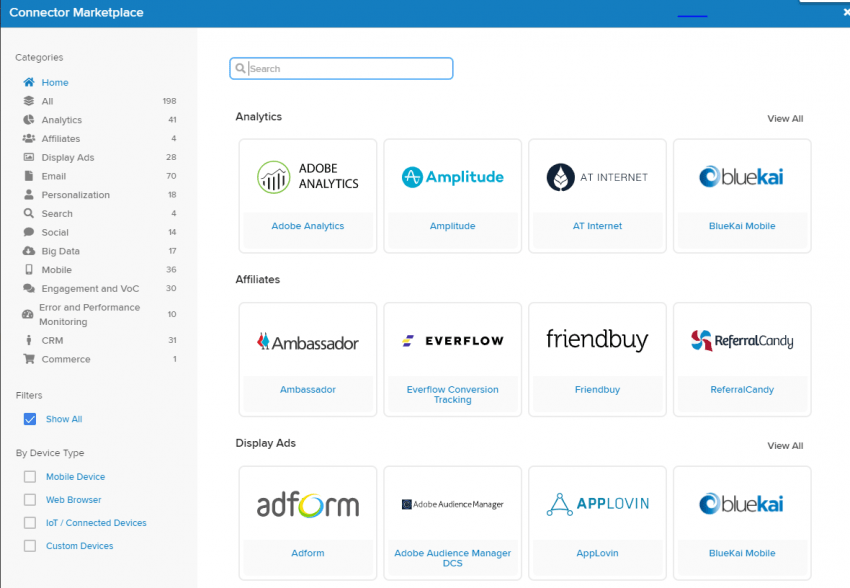
Conclusion
Correctly setting up your Date Attributes in AudienceStream is critical in allowing your business to not only track but strengthen customer relationships. Through personalized ads based on the information the Date Attribute gives you, you can better your chances at winning back past customers. Following the steps highlighted in this article to build insightful Date Attributes to segment audiences from will go a long way in strengthening your customer relationships by reengaging past customers, making the best use of your CDP data, and generating incremental revenue from past purchasers.
