With well over 1.9 billion logged-in users a month, YouTube has quickly become the second most popular site since it’s launch in 2005. Over the last several years, YouTube has become a place for learning, entertaining, and marketing. With one of the most engaging audiences, it’s no surprise YouTube is a great place for businesses and agencies to advertise on.
Why Advertise on YouTube
YouTube provides a channel for advertisers to reach users in the moment, whether they are on there for entertainment, education, or leisure, with many ad formats making it mandatory a viewer views an ad. These views can help build brand awareness and loyalty, engagement, influence customer decisions, and increase sales.
YouTube Ad Formats
As you’ve probably seen, ads on YouTube seem to appear everywhere you look. Whether it’s before a video, across the bottom of a video, within or above the search results, next to a video, or covering the YouTube home page, ads really are all over YouTube. Here we’ll dive into the different types of advertising available on YouTube and how you can get your ads all over too.
TrueView Video Ads
TrueView Video Ads, which is available through Google Ads, is one of the types of formats available for a YouTube video campaign. TrueView videos only cost when a user chooses to watch the video or on a Cost-Per-View basis. There are two ad formats to choose from within TrueView.

TrueView In-Stream Ads
In-Stream videos are ads played before, during, or after other videos across YouTube and the Google Display Network. After five seconds, a viewer can decide to skip the ad and continue to their chosen video, or they can continue watching the ad. The video will incur a cost either once a viewer has watched more than 30 seconds of it, or in the case of shorter videos once the ad is over, or when a viewer interacts with the ad. These ads can be used to drive awareness, increase leads and traffic to a website, or to increase brand loyalty.
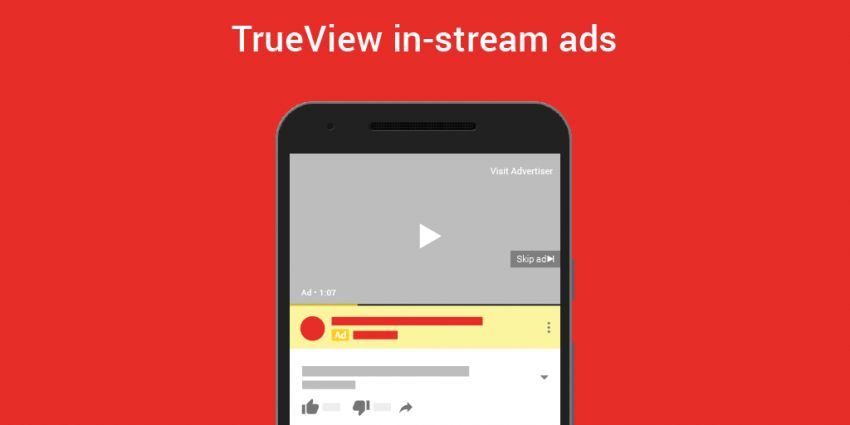
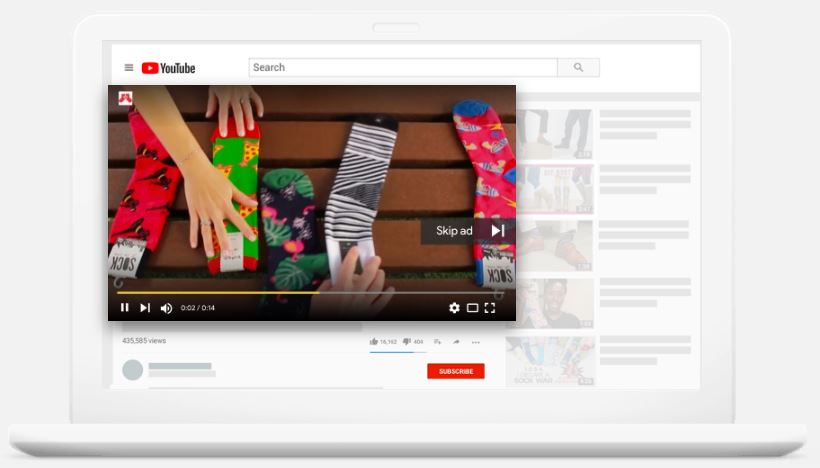
TrueView Video Discovery Ads (Formerly In-Display Ads & Formerly In-Search Ads)
Video Discovery Ads are ads appearing next to related YouTube videos, on the YouTube mobile homepage, or within a YouTube search result page. Since these ads will only show a thumbnail image of your video with text, a cost will only incur when a user decides to click the thumbnail to watch the video. These ads can be used for brand consideration and loyalty, and for campaigns without a specific goal.
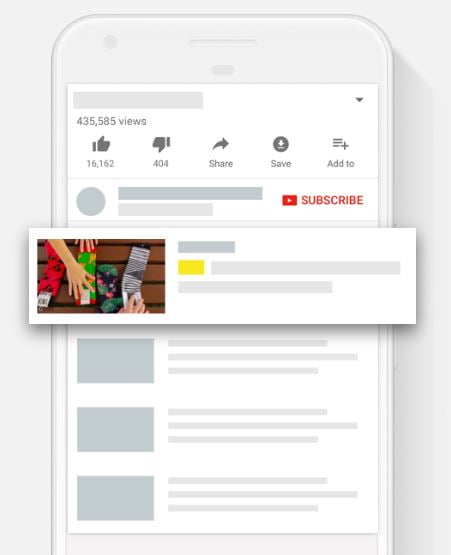
Bumper Ads
A different type of ad format for YouTube advertising is Bumper Ads. These are videos that are six seconds or less and play before, during, or after a video. These ads are not skippable and are charged on a cost-per-thousand (CPM) basis, meaning each time the ad has been viewed 1,000 times a cost is incurred. This format is recommended for short messages to build awareness, and typically do not have a specific goal associated with them.

Outstream Ads
Another video ad format is Outstream ads, which are shown only on mobile devices (both phones and tablets), across partner websites and within apps. These ads default to mute until a viewer unmutes them and are charged on a viewable-cost-per-thousand (vCPM), only incurring cost when 1,000 views longer than two seconds have occurred. These ads are used to build brand awareness and for campaigns that do not have a specific goal associated with them.

Reserved Media Placements
Under special circumstances, marketers can buy placements on YouTube using cost-per-thousand-impressions or cost-per-day. These placements are bought specifically through YouTube representatives and are for high impact and high traffic campaigns.
Cost-Per-Day Reservation Ad
On a Cost-Per-Day method, the YouTube homepage can be owned for a day. On desktop this would include either a custom Masthead with static imagery or a video, or a universal video Masthead that’s half video and half information. On mobile this would include a thumbnail, channel icon, and a headline and description.
Cost-Per-Thousand-Impressions Reservation Ad
On a Cost-Per-Thousand-impressions method, ad placements can appear all over YouTube for a massive reach across a variety of interests and targeting criteria.
Special Notes on Reserved Media Placements
- There is a minimum spend requirement on a reservation media plan.
- Not all ad placements are available on a global level.
- All booking and creative assets need to be done days and even weeks before launch date.
Targeting
Like with any advertising campaign, being able to target a specific audience is going to get you the most bang for your buck. Targeting the right people can help increase ROI (return on investment), engagement, and overall brand traffic. Using Google Ads, you can target your audience to your liking with eight different targeting strategies and tighten up your campaign to be even more efficient.
Remarketing
With video remarketing, you’re able to show your videos to viewers that have previously engaged with your brand on YouTube. Whether they interacted with or viewed your videos, subscribed or unsubscribed from your channel, viewed your ads, or even just visited your channel, you’re able to remarket to these users. Google Ads will automatically create these retargeting lists for you, and once enough unique users are on the list, you can apply it to your campaign and be sure those that know about you on YouTube will continue to be reminded of you.
Demographic Groups
Target to age, gender, parental status, or household income.
Detailed Demographics
Target to shared traits like students, homeowners, or new parents.
Topics
Target to specific topics across the YouTube and Google Display networks.
Interests
Target to users with specific interests, whether they are on related videos or not.
Placements
Target to specific channels, videos, apps, websites, or even placements within websites.
Keywords
Target to specific keywords or phrases related to a YouTube video or channel, or a type of website your audience is interested in.
Devices
Target to specific devices like computers, phones, and TV screen devices like Chromecast.
Special Note on Targeting
Keep in mind, if you add multiple targeting criteria when you’re using placement targeting only in your ad group, that ad group will only show ads to people that meet the criteria for all of your targeting. For example, an ad group using a demographic target of 18-24 and an interest target of “cats,” will only show ads to users 18-24 that also have an interest in cats, not either/or.
YouTube Bidding
When advertising on YouTube through Google Ads, there are three different bidding strategies.
CPM Bidding
Cost-Per-Thousand bidding is when a cost is incurred each time a video or ad is displayed to a viewer. This bidding strategy is most used when an advertiser wants to increase reach and visibility.
CPV Bidding
Cost-Per-View bidding is when a cost is only incurred when a viewer chooses to watch an ad. This is the only bidding strategy available for TrueView video formats.
vCPM Bidding
Viewable-Cost-Per-View bidding is when a cost is only incurred when a viewer sees your video play for two seconds or more. This is the only bidding strategy available for Outstream Ads.
Setting Up Your Google Ads Account
So now that you know the different types of ad formats available for YouTube advertising and how you can target and pay for those ads, you probably want to start doing it yourself. In this section, we’ll go through the simple setup process, where you may realize the initial setup and actually advertising on YouTube can be pretty quick and painless.
What Accounts do I Need?
To start advertising on YouTube through Google Ads, you’ll need to link the two accounts. This can easily be done within the Google Ads interface.
First, you’ll want to sign into your Google Ads account and link your YouTube account so that you can access your videos. You’ll find this under “Linked Accounts” and the setup is quick. More detailed instructions can be found on Google support.
Next, you’ll want to create a new video campaign and select the closest goal to your campaign. From there, you’ll select the type of campaign format you’ll be running with.
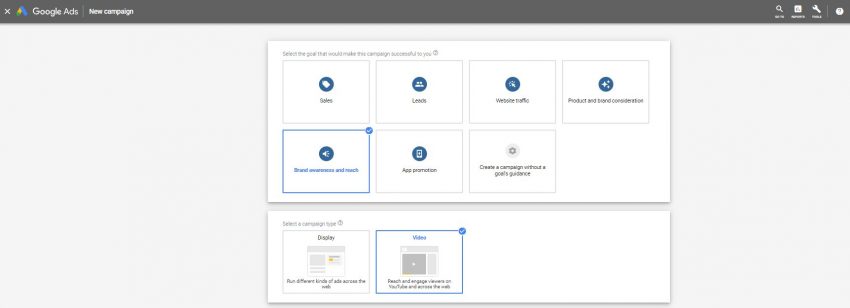
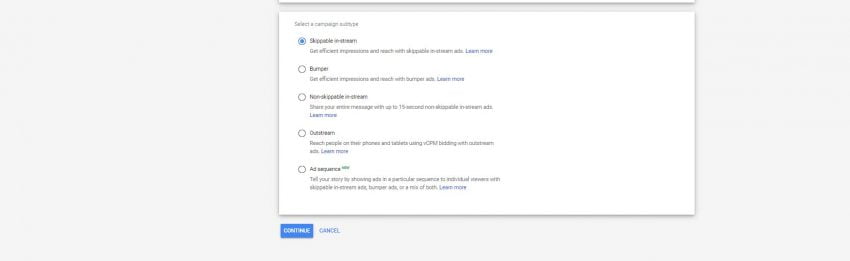
From here you’ll start the actual campaign setup, adding your videos, creating a budget, and setting up your targeting.
What About the Videos?
As you can imagine, you’ll need at least one video to start advertising on YouTube. Whether it’s a video with a high budget behind it, or a self-made video, you’ll need an interesting and creative video to get viewers engaged. Whichever type of video format you go with, you’ll want to make sure your brand or main message is called out within the first five seconds of the video to keep viewers watching. If you’re not catching the attention of users within the first five seconds, you’re going to have a hard time engaging with them for the remainder of your video. Once you have your video asset, ensure this video is set to be seen publicly and uploaded to your linked YouTube channel.
What is my Budget?
As with any advertising campaign, almost everything revolves around a budget. This stands true with YouTube advertising, and your budget can be setup as a daily or monthly budget. A word of caution when using daily budgets within Google Ads, whether for video campaigns or search, is to be aware of Google’s budget policy, allowing a campaign to spend up to 2x your daily budget.
Who is My Audience?
After you’ve decided what creative will be used and what your budget is, it’s time to set up your targeting. Using the different targeting methods mentioned before, you’ll want to set up your targeting groups.
Optimizing Your Campaign
Once you’ve had your campaigns up and running on YouTube for a couple days or weeks, and you have a feel for how everything works, it’s time to optimize. A couple things to look at when optimizing include:
- Making sure your ads are appearing where and when you want them to.
- Ensure your costs are efficient and dollars aren’t being wasted.
- Determine if you may be annoying your customers.
- Take full advantage of the extras YouTube and Google Ads have to offer.
Adding and Excluding Placements
One way you’ll want to start optimizing your YouTube campaign is by managing placements. In reviewing your placement list within Google Ads, you’ll sometimes find certain placements where your ads are showing that aren’t performing as well as others. When you do, consider excluding these placements from your campaign(s) to not waste valuable impressions and dollars. If there are certain placements where you’d like your ads to show, you can add these to your campaigns as well.
Scheduling YouTube Ads
With ad scheduling and dayparting within Google Ads, you’re able to select what time, down to the hour, your ads will be shown. For example, if you’re running a campaign for a brick and mortar store that only wants to advertise during their business hours, or if you want to bid up during more competitive hours, using ad scheduling and dayparting will help you achieve this.
Bidding
Optimizing your bidding can be one of the most important things you can do to keep your advertising campaign running smoothly and successfully. Too quickly and all too often, a campaign can spin out of control when the bids aren’t monitored and controlled regularly. How you optimize your bids and bidding strategies will depend on your end goals and budget, but it’s a definite must for anyone wanting a positive outcome from advertising on YouTube.
Companion Banners
If you haven’t done so already, you’ll want to add a companion banner if you are using an in-stream ad. These banners accompany your in-stream ad and appear next to the ad. These banners can include a unique URL or link to a channel page, and if a click is made on one this will count as a view even if a user didn’t watch 30 seconds of the in-stream ad.
Frequency
Another optimization opportunity, if you haven’t taken advantage of it already, is frequency capping. This is how many times a unique user can see your ad over a certain amount of time. I’m sure you can think of at least one commercial or ad that you’ve seen countless times and continue to get annoyed with each time you see it. With frequency capping, the chances of this happening to a viewer with your campaign are decreased—and don’t forget that response tends to drop-off when frequency gets too high.
YouTube Analytics
On top of all the data for your advertising campaign within Google Ads, you also have access to video data within YouTube. YouTube offers YouTube Analytics, a place for you to see user engagement for your videos. With YouTube Analytics, you’re able to see earnings reports, which can help you track the revenue driven by your campaign if you have this setup within Google Analytics. You can also see the length to which a viewer watched your video, where they dropped off or “hit skip,” and even where they paused or rewound your video. Likes, dislikes, comments, favorites, and shares can all be tracked within YouTube Analytics. Also available is the the Traffic Sources report, showing you where your traffic came from, whether it be YouTube Search, YouTube Thumbnails, or even specific social networks.
Conclusion
With multiple formats, targeting criteria and bidding techniques, YouTube advertising through Google Ads allows you to get your brand in front of the eyes of the right audience. Setting up an advertising campaign on YouTube is simple, and once you do it, you can optimize the campaign to your liking, bringing in the best results possible for your brand.
