With an abundance of customer level data available to the average Facebook advertiser, it can be hard to determine what data adds value to your marketing efforts.
Tying your highly coveted CDP audience data into your Facebook advertising efforts brings to life critical customer level insights that all marketers strive to understand. Website visitor behavior and insights only become valuable when you can act on them in real time. What is the value your business could be extracting from marrying your CDP data to your Facebook advertising efforts? What does it take to allow this data to pass freely between your CDP and your Facebook Ads account? How can you be a step ahead of other advertisers and maximize your CDP value? Keep reading to find out how Tealium’s Facebook Connector presents answers to these questions.
How The Facebook Connector Passes CDP Data
Understanding how the Facebook Connector passes data to and from your CDP is crucial in successfully implementing your paid media strategy. First, you need to understand both sides of the equation—the Tealium audience that exists in AudienceStream and the audience that exists within Facebook Ads manager. Any Tealium audience you create must have a corresponding custom audience within Facebook Ads manager in order to correctly map your data. Below is a list of actions in AudienceStream that are available to choose from when passing data to and from your Facebook Ads manager account:
Audience Use Case
It’s crucial to understand your desired action to be taken within your Connector. To illustrate this further, let’s get into a working example.
A website visitor is interested in a product on your site and decides to add it to their cart, but before they checkout, they close their browser and don’t complete their purchase. Within AudienceStream you would ideally like to capture this user in a “Cart Abandoner” focused audience and pass that user over to a Facebook custom audience to retarget. Once this user returns to your site and completes their checkout, you want to capture that action as well and remove them from both your “Cart Abandoner” audience and remove them from your custom audience within Facebook. The Remove User From Custom Audience action will complete this task. The Opt User Out From All Custom Audiences action functions in the same way; it removes users from any custom audience within Facebook when they complete your defined website action.
Mapping User Parameters
In order to pass users from your CDP to your Facebook custom audience, you must first define what customer-specific information you’re capturing to properly identify that user. The user parameter you capture within your audience from your website must also exist in the Facebook platform. Below are three options that are most used:
- Email Address
- Phone Number
- Facebook User ID
Facebook’s ability to correctly identify a user based on the above criteria directly correlates to your audience size in Facebook. You can almost certainly expect your audience size to shrink after Facebook finds and maps your users. Audience size directly depends on Facebook’s ability to find your user within their platform.
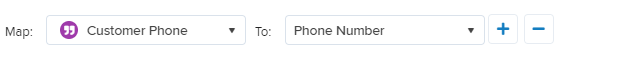
Pixel Based Audience vs AudienceStream Audience
What value does AudienceStream deliver beyond basic pixel retargeting that is available within Facebook Ads manager? The answer to this question lies within the personalization capabilities and streamlined approach AudienceStream delivers. AudienceStream allows you to garner insight on website behavior based on a variety of available attributes. AudienceStream attributes allow you to both discover and enrich audience segments sourced from user behavior on your site. The Facebook pixel is a powerful tool that can allow you to effectively remarket audience segments based on URL rules or pixel event fires. The key differentiator is the level of data available between the two options. If you want a more defined view of your customer’s shopping behavior, using the Facebook Connector in AudienceStream is the right choice for you. Housing all your audience data in a single CDP also presents efficiencies and streamlines the organization of your customer data.
Below is a snapshot of key differentiators between using a Pixel-based audience in Facebook and using an AudienceStream-based audience.
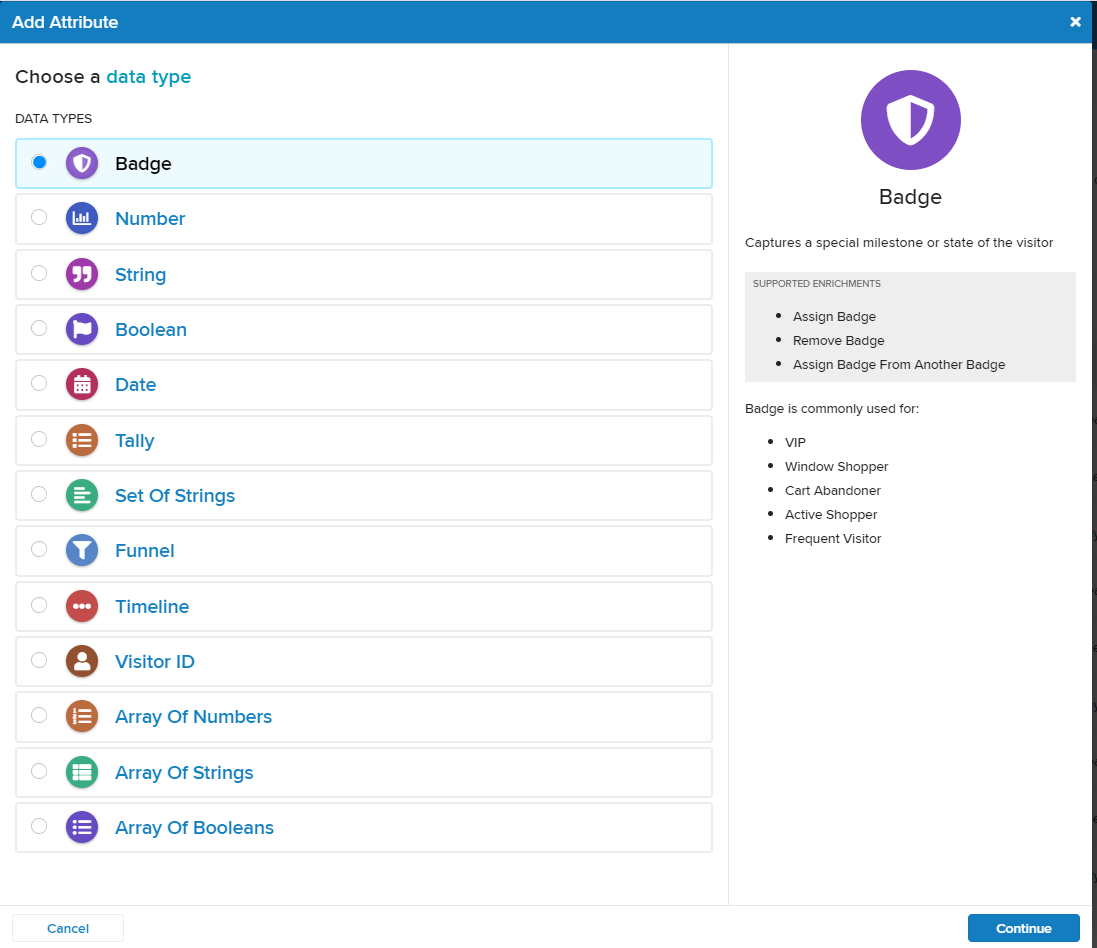
Scalability & Maximizing Value
Defining your audiences in AudienceStream and sending data to Facebook is only the first step in taking real time action on your audiences. An essential piece of using your Facebook Connector in AudienceStream is looking for every approach possible to maximize value. As marketers, we are always chasing the balance of driving a positive ROI while also achieving significant scale. We face this same challenge when looking to create valuable, low funnel audience segments in AudienceStream as well.
Depending on your site’s traffic, your exposure to the risk of limiting scale with extremely defined audiences can vary. Luckily, Facebook presents a solution that is tailored to balancing the ever-present challenge in stabilizing scale with efficient results. Using AudienceStream to define your audience segments provides you with a prime seed to build lookalike models in Facebook. Facebook’s Audience Manager interface allows you to seamlessly select Tealium sourced custom audiences to build a lookalike audience from. Leveraging this tool to scale your marketing efforts through AudienceStream can present the opportunity to drive incremental sales or conversions from an audience that you have yet to tap into.
Audience Discovery & Testing
Continuous audience discovery and testing is an essential piece to maximizing ROI through the Facebook Connector in AudienceStream. Tealium’s Audience Discovery tool allows you to uncover new valuable audience segments based on shared sets of attributes. Using this tool to fuel your audience segments being passed to Facebook in your Connector can assist in keeping your messaging personalized and relevant.
Let’s say you’re a florist that has your inventory categorized on your site by occasion type you are arranging a bouquet for. Your site has birthday, anniversary, and funeral as flower arrangement categories. You could leverage Audience Discovery to filter criteria by category type and look at all visitors who share a common Badge attribute that tracks the birthday category flower shoppers. You could group all users who share the birthday category Badge, create a new audience segment to pass to Facebook through your Facebook Connector, and target highly personalized ad content toward this specific audience.
Tying It All Together
Understanding the value and real time application of the data housed in your CDP is the first step in successfully leveraging your Facebook Audience Connector. Interest and desire to improve your customer’s experience on your website will serve you well when thinking about how to leverage Facebook’s Audience Connector. Using Tealium’s Facebook Connector to personalize your advertising efforts will undoubtedly make a positive impact on your Facebook ROI. Ask yourself what additional value Tealium’s AudienceStream can bring your business beyond simply using Facebook’s website pixel capabilities.
Maximizing the value your Facebook Connector delivers your business materializes in the following ways: continued audience research using the Audience Discovery tool, testing new audience segments, seeding lookalikes to increase scale, and tracking ROI separately on your Tealium sourced segments to determine success. Researching and understanding how to leverage audience attributes in AudienceStream will help you determine how well your business is suited to leverage this product, inspire new ideas for powerful audience segments, and allow your business to improve your customer’s experience with your brand.
