Managing a paid search campaign is different from your typical job in that our work is never done and the rules are constantly evolving. It takes a mix of staying on top of updates, while also mastering proven optimization strategies to excel in the field. As someone who will happily spend hours with eyes glued to solving a jigsaw puzzle, I like to think of paid search as a multi-faceted puzzle with a variety of different combinations that come together to achieve a multitude of desired outcomes. As such, I’ve packaged up a few of my favorite optimization strategies below.
Negative Keywords
Negative keywords are your campaigns’ first line of defense against irrelevant traffic. Negatives prevent your ad from showing for search queries that may contain your keywords but are ultimately unrelated to what you’re advertising. For example, if you have a keyword phrase for “auto dealership phoenix” but don’t want people looking for “used auto dealership phoenix” to see your ad, you’ll add “used” as a negative keyword.
Yes, there are countless articles talking about the importance of negatives. It’s a basic best practice of any paid search campaign. However, I cannot tell you how many campaigns I’ve seen that have been running with either no negative keywords, an inadequate number of negative keywords (no such thing as too many), or negative keywords that are so specific that they don’t properly do the job of excluding the desired query (think: 6+ word exact matched keywords). This can be the demise of a paid search campaign and ultimately cause a business to waste money. On the plus side: this is some low hanging fruit and can be implemented relatively quickly to improve performance.
So, How Do You Begin Building a Negative Keyword List?
- Review your campaigns’ search terms report (within the Keywords tab) and begin building a list of negative keywords. Going back to my example above, if you see someone searched “used auto dealership phoenix”, add “used” to your negatives list.
- Use some of your top traffic generating keywords with Google’s autofill function. In this example, we’re using the keyword “auto dealership” followed by “a” and you can see all the highlighted words that we’d add as negatives here. Next, enter the same query followed by “b” and go through the alphabet building up a hefty list.
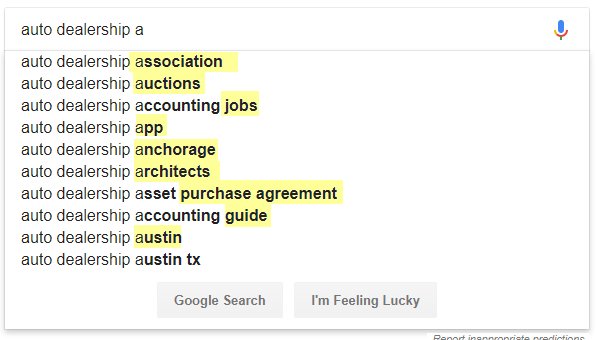
- Grab some of your top traffic keywords and toss them in Google’s keyword planner. You may have to wade through a few pages, but you should find some helpful negative keyword ideas.
- If you’re running campaigns in Bing, don’t ignore the Bing search terms report. It used to be much more robust than it is now, but it still offers an opportunity for additional insights.
How Often Should You Review Search Query Data?
It depends on the size of your account, but you can always adjust frequency as you get comfortable. You may be able to review some accounts monthly and others it might be best to review every few days. Ultimately, you want to keep the amount of search query data you’re reviewing manageable while also acting quickly on what you’re seeing. Ideally, the reviews should get easier and easier as you continue to build up your lists and reduce the irrelevant keywords triggering your ads.
Marrying Smart + Manual Bidding Strategies – Two Peas in a Pod
Google is going all in on machine learning for automation purposes to help save advertisers time and ultimately improve performance. However, this doesn’t mean you should throw all your eggs in the automation basket. Google’s recipe for automation isn’t perfect (yet) so you want to transition to these strategies thoughtfully and gradually. This will allow you to properly attribute success or failure along the way and continue to adjust.
When deciding which automated strategy you want to test, keep in mind your campaign’s goals and Google’s performance thresholds. Google recommends these to help ensure your campaign is successful by providing enough data to their algorithms to help make good decisions. For example, you should have at least 30 conversions within 30 days before using Target CPA and 50 conversions in the past 30 days for Target ROAS.
That being said, I recommend starting off brand new campaigns with manual strategies as historical data builds. Yes, you could start off automated but, in that situation, Google is using data from other accounts to make decisions for your account. If you start manually, Google’s machine learning will consider your manual optimizations as your historical data builds up. Then, when you start testing smart bidding, your historical data will work in conjunction with the data Google collects across other accounts. This gives the machine learning algorithms more data to work with that is specific to your goals.
Quality Score
Optimizing your account to improve quality scores can help improve ad position, reduce CPC, increase conversion rate, and ultimately increase ROAS. Identify your keywords that have a low quality score and add columns for Landing Page Experience, Ad Relevance, and Expected CTR to determine where improvements need to be made. Below Average ad relevance? Try testing a new ad variation. Below average landing page experience? Review your landing page—you may be better off landing traffic for those keywords’ ads on another part of your website or adjusting landing page content to be more specific to the traffic you’re driving there.
Ad Copy Testing
Don’t let your ad copy get stale! Keep up on pausing under performers and entering new ad variations into the mix. This year Google introduced Responsive Search Ads and gifted us with an additional headline and description line with even more characters allowed in expanded text ads. A few things to keep in mind:
- Move your most important info up front (HL1, HL2, DL1)—especially on mobile as portions of the ad can get cut off and you want to prevent that from happening to any crucial differentiators or mandatory content.
- Don’t only run responsive search ads because they’re new and shiny. You still want coverage for non-experimental traffic so mix and match ad types within ad groups.
- Focus your testing on high volume ad groups first. You’ll gather data quicker and make more impactful decisions.
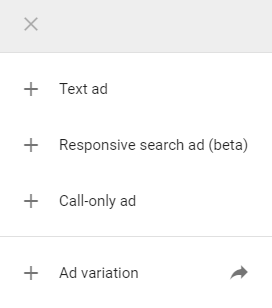
Limited Budget? Pay Close Attention to These Strategies
Geo-Targeting
Consider reducing your geo-target to a core region that you can dominate with the budget you have; whether that’s a smaller radius around your business, focusing on higher or lower income areas depending on your industry, etc. This will help prevent competitors with larger budgets from snuffing you out on these high priority areas, while also not spreading your ad dollars too thin. You can always expand your geo-target again if budget increases.
Dayparting
I have mixed (read: mostly negative) feelings about Google Ads’ new interface. However, I’ll give credit where it’s due, and in this case, it’s the day & hour performance chart. If you’re running on a limited budget, review this chart and set up an ad schedule to funnel your budget into the days of the week and hours of those days that best achieve your goals.
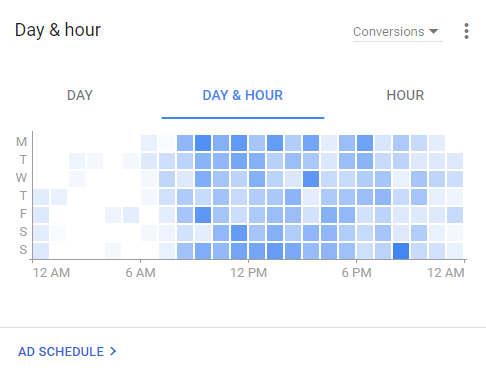
Use Labels to Your Advantage
I like to identify ad group and keyword winners, losers, and “ones to watch” using labels. Something as simple as “red,” “yellow,” and “green” works great, and you can adjust the number of signals for success based on personal preference or campaign goals. Another one I’ve heard is “Tier 1, 2, 3, 4, etc.” This type of strategy is especially helpful if your budget and/or goals fluctuate often. If you’re running at a higher budget and then budget gets cut for whatever reason, you can easily pause all “red” and maybe even some “yellow” keywords or ad groups to ensure your budget is spent on your best performing keywords.
Search Query Mining
I’m so passionate about negative keywords that I’m starting and ending this post with them. Save your budget and protect your campaigns’ profitability by regularly reviewing the search terms report to find both additional negative keywords along with new keyword variations to add.
While the paid search game is constantly changing, the rules remain the same: quality is Queen.
