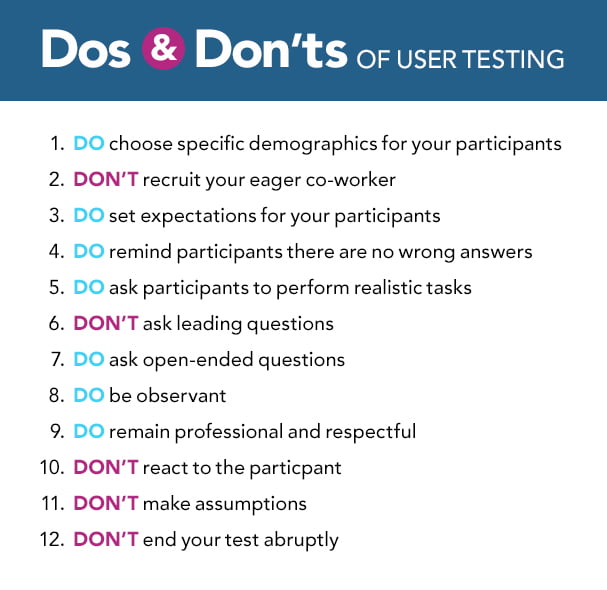Conducting a user test may seem simple at first—you ask a few questions and observe the participant, right? Not quite.
As user experience(UX) strategists and designers, understanding our users is one of, if not the, most important pieces in the user experience puzzle. It can also be one of the most challenging.
Everyone is different. People think differently. People act differently. And, most importantly in UX, people use websites (apps, software, etc.) differently. That’s why user testing is so crucial. It allows us to observe users as they interact with our (or our client’s) website. The benefits of user testing are incomparable to the benefits of other forms of research, and when paired together with those other forms of research, can result in truly powerful insights.
Among many things, conducting user tests can teach us:
- How users navigate websites
- Their thought processes
- How they interact with various user interface (UI) elements
- What confuses them
- What they already know
- What they assume, or think they know
- Their frustrations, needs, wants, desires, and expectations
- What they come to the site looking for
- The specific verbiage they use
- And more
You can perform user tests in person or remotely (via online programs such as UserTesting.com). With that being said, let’s jump into the top dos and don’ts of user testing.
1. DO choose specific demographics for your participants
While it’s not always possible, if you’re able to, recruiting participants that mirror your actual customers is best. While you can choose to recruit actual customers, sometimes existing knowledge and attachment to the website can hinder their ability to provide honest, non-biased feedback.
Whether you’re running an in-person or remote user test, choosing the demographics of your participants is extremely important. If you’re testing a website or prototype that you know is going to be used by users who are 55+, recruiting participants in that age range is a must.
Every user group (i.e. age, gender, income level, etc.) is different which means they all use interfaces differently—you need to know exactly how your specific audience will use your system to create the best solution possible.
2. DON’T recruit your eager co-worker
Sure, it’s easy to roll over and grab the closest, most willing co-worker you can find to recruit for your user test, but unless that co-worker hasn’t been involved in the project and fits the demographic perfectly, using them is far from ideal. It’s likely that they’ll have preconceived notions and too much background information to provide you with unbiased and useful responses.
3. DO set expectations for your participants
The goals of user testing are obvious—but they’re only obvious to us because we run them all the time. Start every user test out with a clear explanation of what your participants can expect. Provide them with information like how long the test will likely last, the types of things you’ll be asking, what you’re hoping to get out of the test, and anything else you deem important. Just make sure not to give away too many details, as that could impact how your participants act during the test.
4. DO remind participants there are no wrong answers
Before the test begins, and after you’ve told your participant what to expect, there is one more thing to do. Remind them that during this test, there are no wrong answers. We’re here to observe, learn, and test our system—not the participant. If the participant does something we didn’t expect or can’t successfully accomplish a task, they’re not wrong. Rather, we are. This just means our participant(s) successfully helped us discover a potential issue, allowing us to go back to the drawing board and come up with a solution to avoid more users running into the same issue in the future.
5. DO ask participants to perform realistic tasks
Asking a participant to “Spend a few minutes on the homepage and tell us what you think.” is not a realistic scenario. Instead, ask your participant to “Find a dress to wear to an upcoming winter wedding.” This is a realistic scenario.
In user testing, we want to create as real of a scenario as possible. Make sure the tasks you’re asking your participants to complete align with tasks real users would be performing on your website.
6. DON’T ask leading questions
This is one of the most important “don’ts” on the list, and one that often gets overlooked. When wording your tasks, make sure you’re not providing the participant with information that gives away anything that may help them accomplish the task at hand.
What I mean is, if you’re trying to determine if users intuitively go to a page labeled “Design Center” to find inspiration for an upcoming home remodel, using the term “Design Center” in your task is leading them to the right answer. Instead, ask the user to find inspiration for their home remodel, and see where they go naturally.
7. DO ask open-ended questions
Open-ended questions force the participant to provide a more detailed answer, whereas closed-ended questions allow them to respond with one-word answers. While there are times when a one-word answer may suffice, by asking the question in a strategic, open-ended way, you’re more likely to gather useful information the participant may have otherwise not provided.
Open-ended question:
What was your experience like navigating through that task?
Closed-ended question:
Was it easy for you to navigate through that task?
8. DO be observant
Everyone is different. So, while some participants have a joyful experience, others may not. The key here is to be observant because not everyone shows emotion in the same way. Listen for how their tone of voice changes when they’re frustrated, or if you’re running an in-person test, watch their facial expressions. Additionally, watch their mouse movements—are they calm and composed or frantically darting around the screen? Listening to the user is always important, but it’s just as important to watch for behavioral reactions.
9. DO remain professional and respectful
Your participants are here to help you, so make sure you remain professional and respectful throughout the entire test. Never insult them or make them feel bad for failing to accomplish a task. If they can’t successfully accomplish a task, remember it’s not their fault. Ultimately, it’s the design’s fault, and isn’t that why you’re running user tests in the first place?
This also means no checking your phone, responding to emails, or staring off into the distance. Be alert and engaged.
10. DON’T react to the participant
Reacting in any form, whether negatively or positively, can influence how your participant behaves during the rest of the test. For example, if your participant does something unexpected or funny, don’t snicker or laugh. Doing so could cause your participant to tense up and be “overly” and “unrealistically” careful as they complete the next tasks. Your sole focus should be on the participant’s actions and observing them as they work to complete the task at hand.
11. DON’T make assumptions
When moderating a user test, it’s important to remember that all participants are different. They think differently, act differently, and use websites differently. Don’t assume you know how someone will interact with your webpage or how they’ll navigate your site. Assumptions can get in the way of us doing our job, so throw them out the window. Remember, you are NOT the user.
12. DON’T end your test abruptly
Once your participant has completed the final task, don’t simply end the test there. Take advantage of the time you have with them by asking any follow-up questions you may have. After, make sure to thank the participant, let them know how beneficial their participation was today, and provide them with the agreed upon compensation. You never know when you may want them to participate in a future user test.
Next Steps
The next step will be to review your notes and watch any recordings you took during the test. From there, you can begin to organize your thoughts and findings, and start to make improvements.
And after that? Test again. Just make sure you’re referring back to this list when you do: