For years, paid search marketers have tried to hold onto as much control as they can when it comes to managing campaigns in Google Ads, at times even refusing to use new Google betas, tools, or features that are built around Google’s automation capabilities.
From manual bidding and rotating ads evenly, to having immaculately built keyword lists with just the right match types and negative keywords, PPC (pay-per-click) gurus would spend their time constantly monitoring, adjusting, testing, and, as some like to call it, “pulling and controlling all the paid search levers” they could to be the most efficient for their clients. For some, the desire to control every aspect of their campaign and be able to pull those levers based on the data they’re analyzing, the touchpoints they can see, or simply just by their gut was something they loved and was something they were accustomed to. For others, trying to control and optimize campaigns proved to be tiresome, costly, and frankly inefficient, but without the resources to use a third-party software, like Marin or Skai (formerly Kenshoo) to assist in management and automation of campaigns or forecasting of search trends, they were left with no choice. In comes Google to save the day.
Everyone in marketing knows Google is a data powerhouse, having more data about each of its users than they probably realize about themselves, and then some. This of course is no secret to Google, and especially not to paid search marketers. Years ago, when someone would be talking about paid search and mention Quality Score, aside from the obvious and well-known “click-through-rate, ad relevance, landing page,” explanation, the go-to phrase that was almost always included was “Google’s Black Box.” You’d hear this at conferences, webinars, even when talking with Googlers (Google Employees) themselves.
Well, these days that “black box” is much bigger than just a mysterious quality score. Google is continuously learning and testing, introducing new features and settings, and encouraging advertisers to trust their automation even if we have no visibility into that box. That trend in pushing automation is here to stay, and can be seen through Google’s changes in ad types, certain default settings, and bidding strategies.
Ad Types and Testing
Ad copy testing in paid search is a great way to test brand messaging and slogans, offers, or just to see which word resonates more with searchers. Without using a third-party tool, advertisers typically would create two different ads within an ad group and set their ad rotation to rotate evenly, telling Google to split the search traffic approximately evenly across the two ads. As Google made changes to the search results page (like removing the right-side ads), they also made changes to the ad types that advertisers could use. In 2016, Google introduced Expanded Text Ads (ETAs), giving advertisers more character space than the Standard Text Ad. These ETAs had two 30-character headlines, an increase from the previous one 25-character headline and allowed for an 80-character description line instead of two 35-character description lines. In 2018 they expanded these ads even more, adding a third 30-character headline and one more 90-character description line. Advertisers were now able to write more and test even more ad copy than they could before.
Eventually, Google eliminated the smaller Standard Text Ads and introduced Responsive Search Ads (RSAs), a way for them to take your ad copy and create an ad combination they see as being the most effective for each user. These new ads allowed you to write 15 headlines and 4 descriptions, with Google deciding which headlines will show where and which description lines to show with them. While Google allowed the option to “pin” a headline, advertisers quickly noticed this was hindering performance as Google had less of an ability to properly test and layout the ad the way its algorithm saw best fit. In addition to laying out the ad copy best for users, a benefit of RSAs also allow for ads to be shown in more search auctions, since the ads can responsively adjust across different device types and sizes.
Advertisers were reluctant to use these new ad types. Depending on campaign size, creating all new ads again with so many extra pieces could be time consuming, but also the question was asked: what about ad copy testing. Before RSAs, it was easy enough to see which ETA was beating out another ETA on various performance metrics and KPIs, but with RSAs that visibility was gone. With every search potentially showing a different combination of ad copy, and Google not even showing every possible combination that served, you could no longer know if users were clicking on ad #1 because it had “Free Consult” instead of ad #2’s “No Charge Consult.”
In early 2021, Google announced the new default ad type was now Responsive Search ads, essentially forcing advertisers into creating this ad type in addition to Expanded Text Ads. It was quickly clear Google was wanting advertisers to move on from ETAs and their way of testing and allow Google’s automation to take control. In Fall 2021, we were given an official last day to be able to create or edit an ETA, June 30, 2022.
Default Settings
When setting up paid search campaigns, there are the basic settings most advertisers utilize but often there are sometimes hard-to-find default settings Google applies within a campaign or account during setup that give more control over to Google. Some of these settings we will review below.
Automated Extensions
The first of these is automated extensions, which are typically all turned on by default unless you go in and turn each one off individually. With these extensions, Google automatically creates and displays the extension with your ads, leaving you only with metrics for the extensions but not what the extensions looked like. While automated Seller Ratings extensions could be beneficial for your campaign, not having control over what your sitelinks or callouts say could lead to issues with branding, messaging, and even miscommunication for your customers. Since Google uses your website to gather content for these extensions, if there are services or products you aren’t actively advertising in your ad those could still show within these automated extensions.
Within the instructions Google provides to remove automated extensions, they’ve included a very important note that when you turn off these automated extensions, new ones won’t be created but any that were already existing can still show. This means if you’ve had your campaign running for some time and turn these extensions off after a launch, automated extensions could still show.
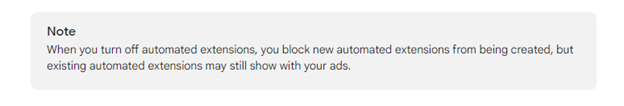
Auto Apply Ad Suggestions
Another default setting in Google Ads is automatically applying ad suggestions. Any new Google Ads account has this setting turned on by default, allowing Google to automatically add their suggested ads 14 days after they’ve suggested them. Google will alert advertisers of new suggested ads, and unless the advertiser either applies or dismisses the ad in 14 days, Google will set these live. This can prove to be quite problematic, especially for companies who must follow set copy and messaging in their advertising and provide much less control over what you are serving in search results.
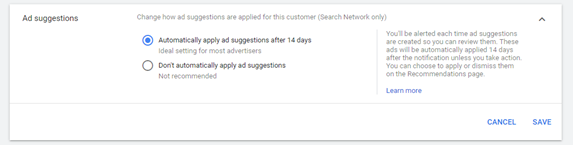
Bidding
Lastly, for another clear sign automation in paid search is here to stay, we have automated bidding. Automated bidding is nothing new on paid search and over the last few years we’ve seen bid strategies and types come and go, but one thing we know for sure is that automated, smart bidding is here to stay. While some advertisers will still use manual CPC bidding, Google makes it more difficult to get to this setting and when you do select it, you’re greeted with a yellow caution note, urging you to use Smart Bidding instead.
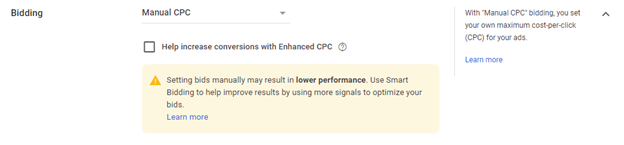
Conclusion
While many of us paid search advertisers will miss the true a/b and a/b/c ad copy tests we would spend hours analyzing the statistical significance of, (and the sometimes heated debates among our teams about which headline was better), we are eager to see Google’s promises of improved performance and customer experience when using their automation, and ultimately making us more efficient to manage campaigns for our clients.
