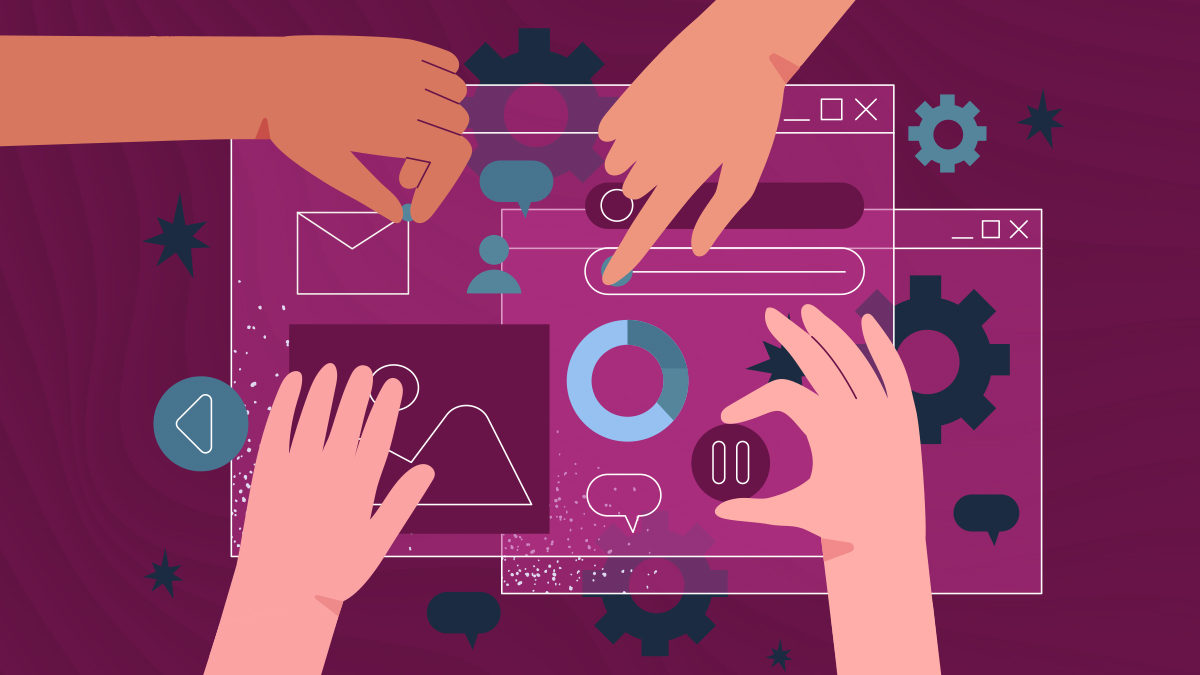Have you ever clicked a button on a website expecting it to take you to one page, but instead it brought you to another? When this happened, did you consider this to be your fault, or did you find yourself frustrated that the website wasn’t clear about where that button would lead you? Maybe both! It is common for users to make errors when navigating an interface, whether that is due to human error or the design of the system itself.
Through intentional UX design and strategic planning, we can help prevent users from making errors on websites which will create a more positive user experience.
Slips vs. Mistakes
It is important to first understand the types of errors users often make so we can design interfaces with prevention in mind. UX experts from Nielson Noman Group define the two types of errors that we often see users make: slips and mistakes.
Slips
Slips are errors that a user unintentionally makes when they are aiming to perform another action. For example, accidentally clicking the Exit button on a webpage rather than the Minimize button. These are natural human errors we make on a daily basis. Since these errors may be unavoidable, strategic UX designers can make design decisions that warn users before these errors are final and help them recover easily.
Mistakes
Mistakes, on the other hand, occur when a user has a specific goal in mind and utilizes the incorrect method to reach their goal, usually due to a lack of information or misinformation. An example of this is users adding an item to their online shopping cart multiple times because they weren’t signified by the website that the item had successfully added to their order. These mistakes are usually made due to a poor interface design, rather than the users’ unconscious error.
Designing Interfaces for Error Prevention
One of the Jakob Nielson’s 10 Usability Heuristics for User Interface Design is error prevention. This states that alerting users of their errors is important, but even more important is carefully designing a website to avoid errors from occurring in the first place. Here are some tips to prevent users from making mistakes:
It all starts with design
Users respond best to what they know, so strong UX design will match user assumptions. When we try to reinvent the wheel without making it clear we are doing so, this can lead to user frustration. No matter how groundbreaking or eye-catching your website may be, if the user doesn’t understand how to use it, they won’t get very far.
Keep mobile in mind
As mobile traffic continues to grow on websites, accurately adjusting design for mobile devices should always be top of mind. Focusing on components such as the size of links and page layout can impact a user’s ability to avoid making mistakes. The “pinky-fail” technique is a commonly used term in UX design which refers to the user’s tendency to unintentionally click something on mobile due to the incorrect sizing. As a rule of thumb, mobile design should have enough of a barrier between buttons and other components to avoid a mistake click.
Provide Limitations
Users can more successfully perform tasks when they understand the constraints. Setting clear rules signifies to users the intended response and outlines acceptable options. Without constraints users are more likely to make unintentional errors.
A good example of this is booking a stay at a hotel. When selecting dates for a stay, hotels usually have helpful constraints for users to select dates for arrival and departure, highlighting their selected stay in between. If a user tries to select an arrival date that occurs after the departure date, the calendar will automatically notify the user the input isn’t accurate. Providing these constraints can help force users to select a date range that is acceptable and guide the user journey successfully.
Warn Users Before Their Mistake
Alerting users of their error before it is too late can help avoid them from making mistakes that lead to frustration. This can be done through error messages or other noticeable cues. Proper error messages should have clear instructions to identify the error and explain how the user can fix it. Using identifiable visuals such as bold red text and clear language can help the user resolve the error quickly.
A perfect example of an error warning message is on Gmail. Many users have had the common occurrence of sending an email with the intention to include an attachment but hit ‘Send’ without the document attached. Gmail understood the frustration from this slip and helps users prevent this error by providing a warning message stating: “You wrote ‘See the attached document’ in your message but there are no files attached. Send anyways?” Users then have the choice to send the email regardless or navigate back to their email to attach the intended document. This extra confirmation helps users identify their mistake before it’s too late.
Helping Users Recover
Even with the best design, humans can still make errors on an interface. When they do, intentional UX strategy ensures they can easily recover to accomplish the desired task with minimal effort or frustration. There are several strategies we can use to help users recover from accidental slips.
Offer Solutions
When users do make an error, providing viable solutions can help limit the user’s frustration and confusion. For example, if a user missed one required section on a form, automatically anchor the user to that input area on the form so they can quickly identify and resolve their mistake. Providing shortcuts that can solve errors immediately helps promote the overall usability of your site and promotes a positive user experience.
Support Undo
We can help users quickly correct their mistake and guide them along their desired user journey by supporting undo. For example, users often may click a link or call to action (CTA) that they expected would take them to a different page than they landed on and they would like to go back. Utilizing cookie crumbs, or showing users their location in the hierarchy of the website, can help users backtrack without losing important inputs of information. This supports mistake recovery with minimal user effort.
Conclusion
Users can often perform actions that can lead to frustration and even abandonment. However, through strategic interface design and highly intentional UX planning, we can prevent users from making errors, or quickly recover, to create a more positive and engaging user experience.