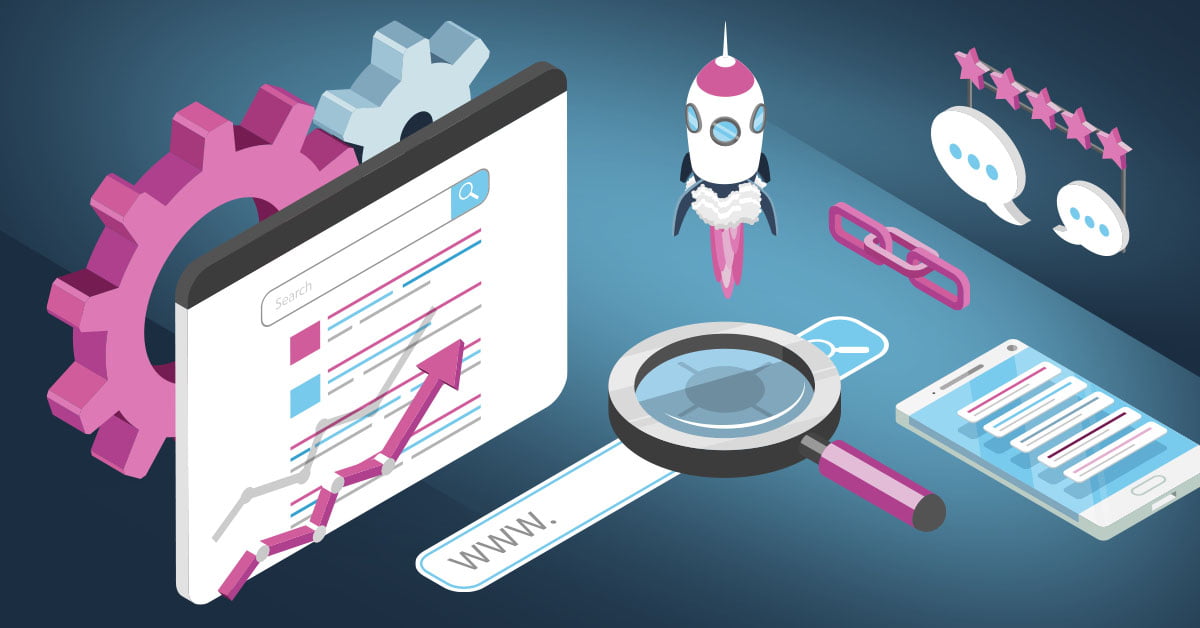The foundation of every successful paid search campaign, whether it is on Google Ads or Microsoft Ads, is its selection of keywords. Paid search after all, is designed to make your ad appear when users of Google or Bing are searching for something that is highly relevant to the services or goods that you want to sell them. This brings up an important distinction. When a user types something into a search engine like Google or Bing, what they are typing isn’t a keyword. In technical parlance, they actually type what are known as “search terms” or a “search query.” But, that’s where paid search keywords come in. Keywords are designed to “match” what the user is looking for when they type their search terms. Making a distinction between the two may seem a bit persnickety, but it will enable us to talk about the topic with greater precision.
Selecting Your Keywords
When selecting keywords for your campaigns, your first task is to start thinking like your customers. The way they search may be quite different from the way you might search, so putting yourself in their shoes is important. Take ABC Locksmith, Incorporated, which is developing their paid search campaign, as an example. What are some things their customers might search for?
Something Positive
Sure, a customer could search for “locksmith,” or “nearby locksmith,” but a few examples of specific services searchers could also search for include:
- lock repair
- rekeying services
- car lockout service
- new lock installation
- key duplication
These are just a few of the ways customers could search for locksmith services, and are a good start to a list of keywords to use in a campaign. But first, take the top search term in our list. These are a few potential variations for “lock repair” keywords:
- lock repair
- lock repair service
- lock repair experts
- 24 hour lock repair
- local lock repair
- nearby lock repair
There are potentially hundreds of different variations to use as keywords for this search term. But the good thing is, you don’t have to add them all at once. You can start with a smaller group of keywords and add more later. In fact, Google and Microsoft Ads give you an easy way to add potential keywords, which we will touch on later. For now, just make sure to group your keywords together into closely related groups, called “ad groups.” They are called ad groups because each grouping of related keywords, like the “lock repair” based keywords, can be associated with an ad that specifically calls out ABC Locksmith’s lock repair services, as opposed to their rekeying or key duplication services. When the searcher types in “lock repair service,” ABC Locksmith’s ad will show up, highlighting that exact service, rather than just a generic locksmith ad or one that promotes some other unrelated service.
As mentioned before, once you have your campaign running, you can use the “search query report” within Google or Microsoft Ads to help expand your keyword list. The report will tell you what actual search terms were typed in that made your ad show up. If you find that there have been some searches for “emergency lock repair” that matched to your “lock repair” keyword, you can add “emergency lock repair” as a keyword, especially if it has resulted in calls to the locksmith’s shop. Once you add them as keywords, it could save you on the cost per click for those typing in that search term, as it is a closer match to what was typed in.
What we haven’t talked about is the match types for keywords. We’ll save that discussion for another time but suffice it to say that there are three main types of match types for keywords: broad match, phrase match and exact match. They each allow for varying degrees of a match between search term and keyword. Now, we will tackle a more negative topic.
Something Negative
So, you’ve built your campaign, you’ve been running it for a few weeks, and you are getting a few calls to your locksmith shop. However, you aren’t getting as many calls as you’d like for your money. What do you do?
There are dozens of different things you could do to optimize the campaign’s performance, but one of the first things you should do is look at that aforementioned “search query report.” If you look at that, you will quickly see that not everything that searchers typed in and matched to your keywords is equally valuable to the business. You might notice that “lock repair classes” matched to your “lock repair” keywords. ABC Locksmith provides lock repair services, but doesn’t operate a lock repair school, so each of those clicks on the ad costs money without a chance to sell any services. How do you prevent this waste of money?
This is the time to employ negative keywords. In this case, you’d use “class” and “classes” as negative keywords for your campaign. When you specify negative keywords, Google will not show your ad if the search query matches your negative keyword. You could choose to use an exact match negative keyword like [lock repair classes] so every time someone uses those exact words your ad will not show. Just as easily, you can create a broad match or even a phrase match the negative keyword for “classes” so that any search query that uses the word “school” will prevent your ad from being shown. That way, you don’t have to anticipate every possible use of the word “classes” in combination with the keywords you really want to target.
When you use a broad match negative keyword for “classes” in your campaigns, you will also prevent your ad from showing up with searches for “locksmith classes.” At the same time, you would want to also create a negative keyword for “school” to similarly prevent your ads for showing when it is used in combination with your keywords.
Other negative keywords to consider using would be “jobs,” “career,” “salary,” “hiring,” etc. Search terms like these would be used by those seeking employment with a locksmith and would not lead to a call from a customer seeking out your services.
The more negative keywords you can find to narrow the focus of your campaigns toward searches that will bring you customers, the less wasted money on irrelevant clicks. There are literally hundreds more negative keywords that could and should be used at the start of most paid search campaigns, but only those with years of experience in paid search advertising can anticipate them.
Conclusion
Armed with knowledge of how keywords and their negative counterparts work together, paid search managers are able to create campaigns not only with the best chance of initial success, but will also the opportunity to optimize them over time to be as efficient as possible, providing the best possible return on ad spend.